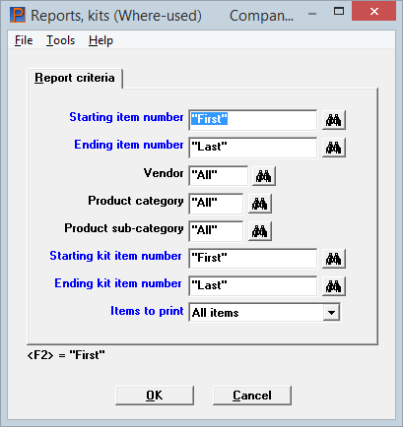
This chapter contains the following topic:
The Where-used report selection enables you to view all the kits containing a specific component item (or items). It may also be used to identify items not used in any kit.
Select
Where-used from the Reports, kits menu.
The following screen displays:
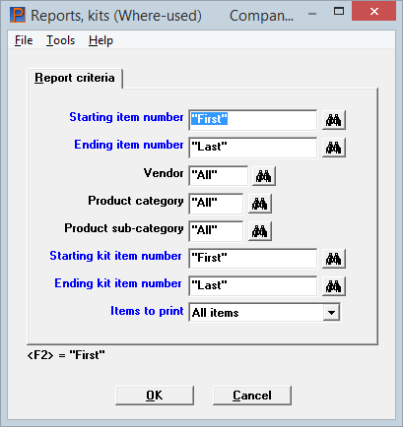
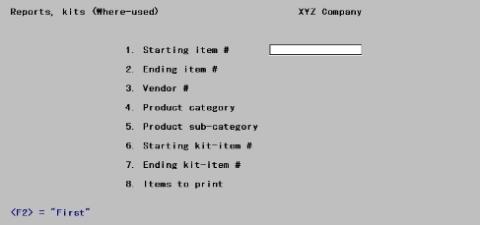
Enter the following information:
Ending item #
Enter the range of item numbers for this report or press <F2> at each field for "First" and "Last". You may press <F8> to select an item from a list of items.
Enter the vendor number for the items to be printed, or press <F5> for "All" vendors.
|
Format |
Up to six characters |
|
Example |
Press <F5> for All vendor numbers. |
Enter the product category for the items to be printed, or press <F5> for "All" product categories.
|
Format |
Up to five characters |
|
Example |
Press <F5> for All product categories. |
Enter the product sub-category for the items to be printed, or press <F5> for "All" product sub-categories.
|
Format |
Up to five characters |
|
Example |
Press <F5> for All product subcategories. |
Ending kit-item number
The first five fields define a set of inventory items to be printed on the report. You can further restrict the report according to the range of kit items in which these components are included.
Enter the range of kit-item numbers for this report. You may select <F2> at each field for "First" and "Last" kit item numbers.
|
Example |
Press <F2> at each field for "First" and "Last" kit item numbers. |
This selection determines the type of information printed on this report. Enter one of the following:
|
Character |
Graphical |
Description |
|
1 |
Items used in kits |
The range of items specified above are checked against the kit definitions for the range of kit-items specified. Each item that is used as a component of one or more kits is printed on the report, along with the kit-items for which it is a component. |
|
2 |
Items not used in kits |
The range of items specified above are checked against the kit definitions for the range of kit-items specified. Each item that is not used as a component of any kit is printed on the report. |
|
3 |
All items |
The range of items specified above are checked against the kit definitions for the range of kit-items specified. If the item is not used as a component of any kit, Not used in any kit is printed for the item. Otherwise, the kit-items for which the item is a component are printed. |
|
Format |
Graphical: Drop down list from above Character: One letter from above |
Select OK for a list of printers to select and print the report or Cancel to not print the report and return to the menu.