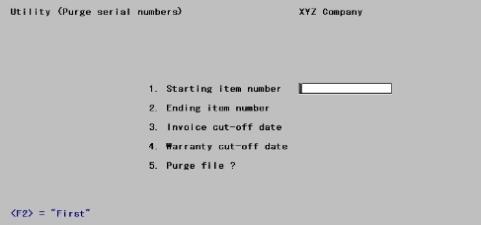
This chapter contains the following topic:
Use this selection to purge (remove) sold serial numbers from Serial Numbers, and to print a report showing the serial numbers that will be purged.
You should run a purge as necessary to conserve disk space. Disk space is not regained unless records are physically removed by running the Data Recovery Utilities selection to Export and then Restore from export Serial Numbers. Refer to PBS Administration documentation for using the Data Recovery Utilities.
Select
Purge serial numbers from the Utility menu.
The following screen displays:
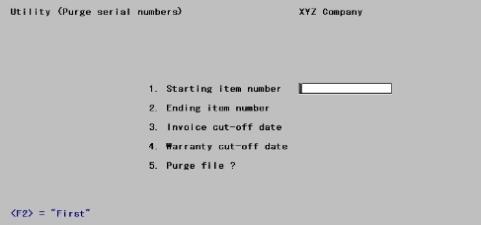
Enter the information as follows:
1. Starting item number and
2. Ending item number
Enter the range of item numbers of the serialized items to be included in the purge or press <F2> at each field for First and Last. Follow the screen instructions.
|
Format |
Up to 15 digits or use the option |
|
Example |
Press <F2> for the First and Last. |
Only sold serial numbers in the specified range of item numbers are purged.
3. Invoice cut-off date
Enter the last invoice date for which sold serial numbers are to be purged, or press <Enter> to use the System date.
|
Format |
MMDDYY |
|
Example |
Press <Enter> to accept the System date. |
All sold serial numbers with invoice dates after the cut-off date entered here are left on file.
4. Warranty cut-off date
Enter the last warranty date for which sold serial numbers are to be purged, or press <Enter> to use the System date.
Sold serial numbers are left on file if the warranty is after the cut-off date entered here.
|
Format |
MMDDYY |
|
Example |
Press <Enter> to accept the System date. |
5. Purge file?
Answer Y if you want to have the sold serial numbers purged from Serial Numbers. The Serial File Purge Audit List prints automatically if you answer Y.
Answer N if you wish to print a report and examine the serial numbers before they are purged. The Serial Numbers Purge Review List is printed and no purging takes place.
If you answered Y to Purge file?, the program then purges from Serial Numbers all sold serial numbers with invoice dates and warranty dates that are dated before the respective cut-off dates for the specified range of item numbers.
|
Format |
One letter, either Y or N. The default is N. |
|
Example |
Press <Enter> for the default. |
The Serial File Purge Review List is printed, showing detailed information on every serial number that would be removed.